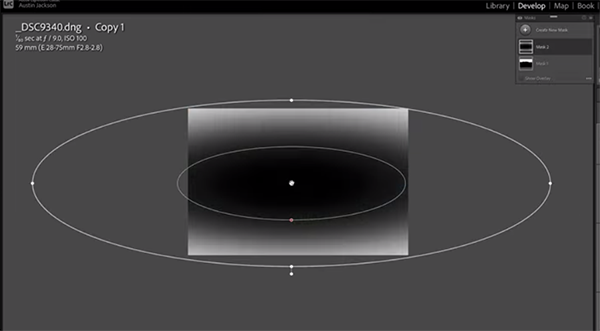Today’s interesting tutorial is for those of you who may understand the power behind Lightroom’s Masking tool but are unsure how to use it for enhancing your photos. Instructor Austin James Jackson puts it like this: “The Masking tool allows you to make selective adjustments to your images, giving you total control over the most miniscule details in the frame.”
Jackson is a Utah-based landscape photography pro who posts weekly lessons on camera techniques, post-processing tips, and gear reviews for photographers of all skill levels. This helpful episode cuts through the Masking tool clutter by demonstrating a trio of quick tricks that he promises will take your images to the level.

He pulls up a dramatic landscape photos with a winding steam full of Golden Hour reflections, snow-capped peaks in the distance and an epic sky overhead. Many photographers would be pleased with the shot as-is or after a quick tweak to the Shadows slider. But watch how the image is transformed by his first effect; namely, creating a custom vignette that directs a viewer’s eyes to exactly where you want them to go.
Effect #2 unlocks the power of Lightroom’s Masking tool to make landscape and seascape images “really POP” while retaining a believable look. Jackson demonstrates two effective techniques; one with a Luminance Range mask and another that also works well.
Jackson concludes his trio of post-processing tricks by demonstrating a quick way to create the familiar and ethereal “Orton Effect,” developed in the ’80 by Michael Orton. This typically involves shooting two shots of the same scene with different focus points and then blending them to achieve a dreamy, captivating image.

All three effects are super simple to understand while Jackson illustrates how they dramatically they affect your images, so well take a step back so you can watched how it’s dome. Then head over to Jackson’s instructional YouTube channel that’s full of great advice for anyone who shoots in the great outdoors.
We also recommend watching a tutorial we featured recently with another post-processing expert who demonstrates why there are only three White Balance settings you’ll ever need to capture eye-catching photographs indoors or out.