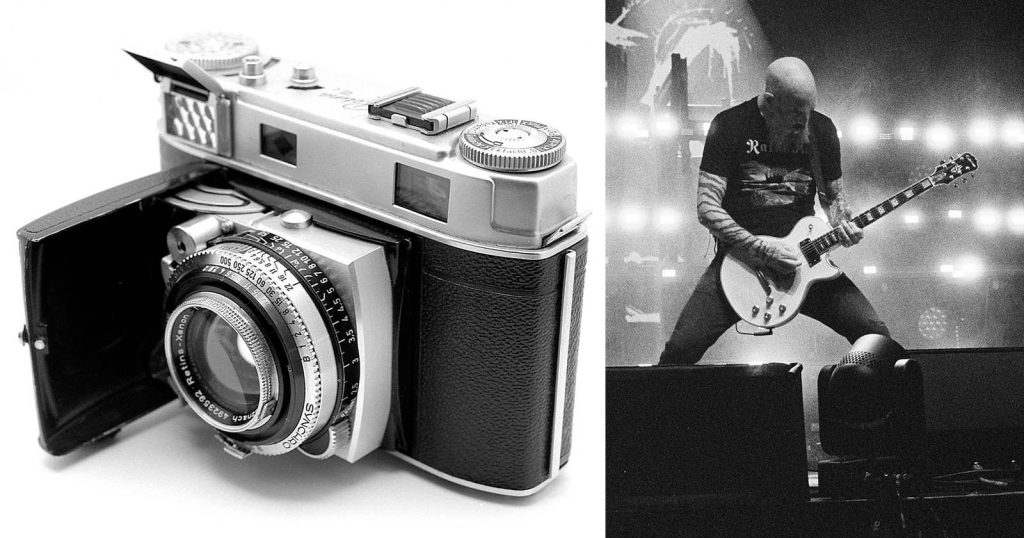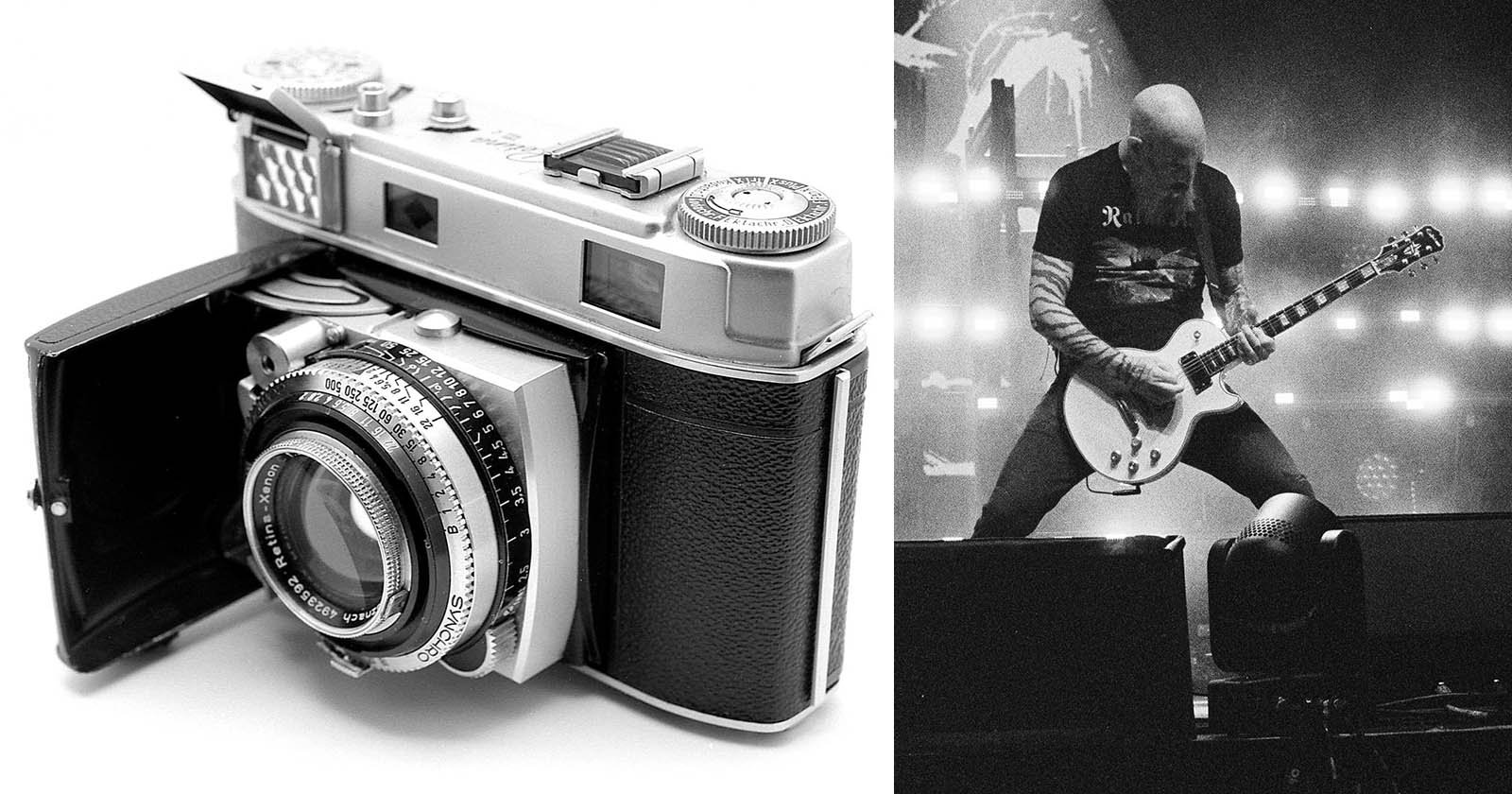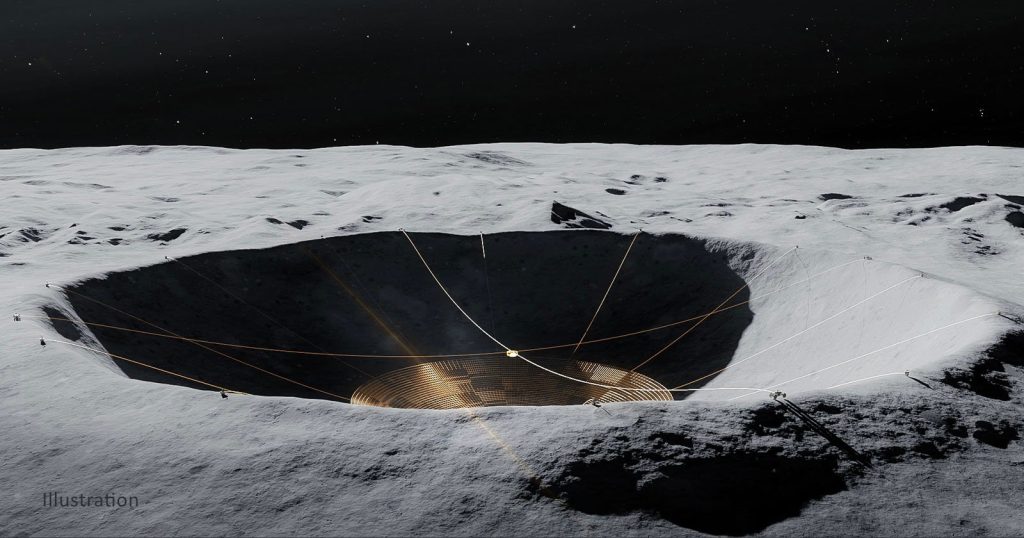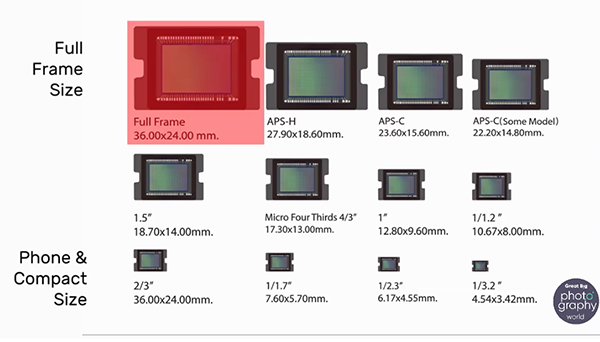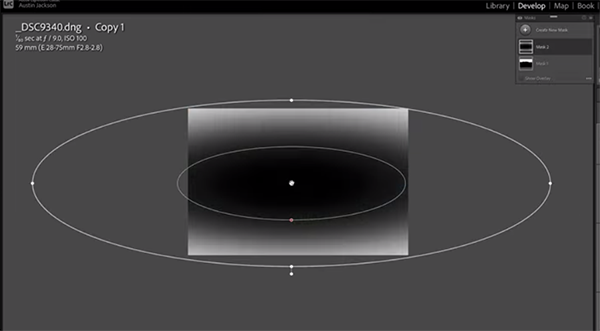Most concert venues do not allow interchangeable lens cameras into shows without special permission. But this simple means of distinguishing unauthorized professional photography and unstoppable casual snapshooting can invite creative photographers to blur the boundaries between these types of photography with unlikely cameras.
Month: June 2025
Godox V480C TTL Flash Promises Pro Power in a Portable Package
In an industry increasingly demanding portability without compromise, Godox has introduced the V480 TTL Flash, a blend of compact design, pro-level performance, and intuitive usability. Bridging the gap between the smaller V350 and the more robust V860III, the V480 arrives as a medium-sized powerhouse purpose-built for photographers who need both mobility and control.
Ricoh360 Theta A1 Is a Rugged 360-Degree Camera Built for Extreme Environments
Ricoh unveiled the Ricoh360 Theta A1 360-degree camera today in Paris. The new camera is designed specifically for professional applications, including inspections, audits, and surveillance in industrial settings.
Photography Beats AI: Kesha Swaps Single Art After Backlash
After receiving backlash over her decision to use AI imagery in her single art, pop star Kesha has backtracked and turned to a photographer instead.
NASA Plans to Build Giant Telescope on Dark Side of the Moon for Good Reason
NASA is planning to construct a large, autonomous radio telescope on the dark side of the Moon, aiming to save humanity’s view of the universe from Earth-orbiting satellites.
5 Common Bird Photo Mistakes: How to Fix Them Fast (VIDEO)
You don’t have to be serious about wildlife photography to enjoy capture eye-catching images of our feathered friends. These colorful subjects abound all year long, and are easy to find at a local park, nearby nature center, and even in the comfort of your own backyard.
If you’re new to the game or want to give the genre a try, this quick tutorial from the popular Trav in the Bush YouTube channel will shortcut your learning curve in less than eight minutes by identifying five common beginner mistakes and the simple solutions for fixing them in a hurry.
Instructor Trav is a successful bird photographer based in British Columbia whose impressive imagery will quickly convince you to heed his expert advice. Overcropping is at the top of his list. As he says, “You may want that classic bird-on-a-stick look, but you’re too far away and think you can just get away with cropping in on the image.”

The drawback of this approach, according to Trav, is that that the more you crop in on a shot the more you sacrifice detail and image quality (in favor of grain, noise, and other unwanted image-killing attributes). The obvious solution is to use a longer lens or move physically closer to the subject. Unfortunately, there are times when neither is possible, but Trav demonstrates a couple of other effective options to try.
Mistake #2 is using a shutter speed that’s too slow for the task at hand when your goal is maximum sharpness. Trav takes a look at an old rule of thumb that says slowest safe shutter speed is the reciprocal of the focal length in use; namely, 1/600 with a 600mm telephoto.
This rule however, predates the multi-stop benefits of modern image-stabilization technology which must be factored into the equation. Trav also insists that there’s no such thing as a stationary bird (even if it’s perched on a limb rather flying across the sky) because it’s actually moving and twitching all the time—especially in windy conditions that ruffle feathers and make images appear acceptably soft.

The foregoing is barely a taste of the simple techniques that Trav describes, which include dealing with busy backgrounds, solving the challenges of bright midday light, and picking the best autofocus mode for different types of scenes.
The Trav in the Bush YouTube channel is full of more how-to videos for aspiring bird photographers of all skill levels.
There’s always a chance of contaminating you gear when shooting in the field, so don’t miss a recent tutorial we featured with another accomplished pro who demonstrates a safe-and-easy method for cleaning you’re camera’s dusty sensor, with his best practices for keeping it pristine as long as possible.
Depth of Field: 1 Setting 90% of Novices Get Wrong (VIDEO)
Today’s helpful beginners guide on the crucial topic of depth of field comes to us from the experts at Great Big Photography World, an instructional YouTube channel staffed by expert instructors whose goal it to help inexperienced shooters improve their skills.
This eight-minute primer begins with a question: “Have you ever taken a photo and wondered why the background is so blurry in some shots and crystal-clear in others?” Or maybe you’ve heard terms like aperture, f/stop, or shallow depth of field, but you’re unsure exactly how they all work together.

Our unnamed instructor summarizes his lesson like this: “We’ll discuss depth of field (DoF), one of the most misunderstood and overlooked settings in photography that 90% of beginners struggle to master.” He promises that his eight-minute video “will instantly transform your photography—making images appear more cinematic, intentional, and professional.”
You may be surprised to learn that these important DoF techniques go far beyond selecting the most appropriate f/stop for the specific task hand. In fact there are several other very important considerations—like the focal length of your lens, the size of a camera’s sensor, and both subject distance and background distance.

The foregoing criteria all work together to create a variety of pleasing effects, whether you’re after razor-sharp landscape photographs or soft, moody images with creamy bokeh. This tutorial is a bit different from other DoF tutorials we posted in the past because it’s illustrated with striking visual examples that demonstrate how six key factors interact with each other for optimum results.
The Great Big Photography World YouTube channel is a great resource for straightforward shooting and editing advice, so be sure to pay a visit when you have time to explore.
We also recommend watching the tutorial we featured with a notable British pro recently who demonstrates why the direction of light is just as critical as it intensity for capturing amazing photographs in the field.
3 PRO Lightroom Effects That YOU Can Do Too (VIDEO)
Today’s interesting tutorial is for those of you who may understand the power behind Lightroom’s Masking tool but are unsure how to use it for enhancing your photos. Instructor Austin James Jackson puts it like this: “The Masking tool allows you to make selective adjustments to your images, giving you total control over the most miniscule details in the frame.”
Jackson is a Utah-based landscape photography pro who posts weekly lessons on camera techniques, post-processing tips, and gear reviews for photographers of all skill levels. This helpful episode cuts through the Masking tool clutter by demonstrating a trio of quick tricks that he promises will take your images to the level.

He pulls up a dramatic landscape photos with a winding steam full of Golden Hour reflections, snow-capped peaks in the distance and an epic sky overhead. Many photographers would be pleased with the shot as-is or after a quick tweak to the Shadows slider. But watch how the image is transformed by his first effect; namely, creating a custom vignette that directs a viewer’s eyes to exactly where you want them to go.
Effect #2 unlocks the power of Lightroom’s Masking tool to make landscape and seascape images “really POP” while retaining a believable look. Jackson demonstrates two effective techniques; one with a Luminance Range mask and another that also works well.
Jackson concludes his trio of post-processing tricks by demonstrating a quick way to create the familiar and ethereal “Orton Effect,” developed in the ’80 by Michael Orton. This typically involves shooting two shots of the same scene with different focus points and then blending them to achieve a dreamy, captivating image.

All three effects are super simple to understand while Jackson illustrates how they dramatically they affect your images, so well take a step back so you can watched how it’s dome. Then head over to Jackson’s instructional YouTube channel that’s full of great advice for anyone who shoots in the great outdoors.
We also recommend watching a tutorial we featured recently with another post-processing expert who demonstrates why there are only three White Balance settings you’ll ever need to capture eye-catching photographs indoors or out.
Shimoda Sidecountry Backpack Review: Comfortable for All Adventurous Photographers
Shimoda’s Sidecountry camera backpack is the brand’s latest flagship offering in its Side Series, meticulously designed to meet the needs of photographers who require versatility, comfort, and easy access to gear while exploring the outdoors.